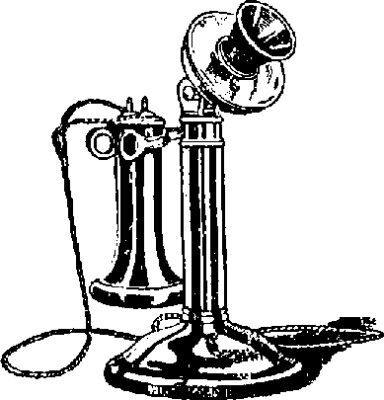
The process can be a lot smoother and faster if you come prepared. You can do the most time-consuming parts before you get to the store. More importantly, you can avoid having to go back to complete the process.
I recently changed back to my original carrier after trying out a new one. (My neighborhood has awful cell reception, being blocked by a hill.) It was a case of, “I should have learned from the last time,” I didn’t, but here’s a simple rundown of steps so you can.
- Try it out! Most phones these days have programmable eSIMs, meaning they can be reconfigured or even added over the internet, so the carriers can offer a free, limited-duration trial.
- After you start the trial, the bars on your phone may look a little different, with a horizontal split running through them.

- Test it out! If you have an iPhone and are a bit of a techno-geek, typing in a simple code (*3001#12345#*) will put your phone into Field Test Mode, which is much better than the bars for judging signal strength and quality. The folks at AppleToolBox.com have a great guide to understanding what it offers. https://appletoolbox.com/enter-field-test-mode-on-iphone/
- It would make sense to research the plans the new carrier offers, but getting the actual cost online can be tricky if not impossible. Also, if you belong to a member warehouse like Costco or Sam’s Club, you’ll only learn about their discounted offerings at the store. I saved some money that way!
- As with streaming services, make sure you know what your cost will be after any special promotional pricing expires and when that special pricing expires. What sounds like a great deal in the short term may be pretty “meh” in the long run.
- Getting a new phone, too? That makes things trickier because the “free” phones offered by carriers are often a lease arrangement that may only be a good deal if you like upgrade your phone every year. Personally, I always find it easier to buy phones outright, usually from Apple. (And more often than I care to admit, just after midnight on the day they become available.)
- Unlock your credit reports before you go! If you or your spouse have any good sense at all, your three credit reports, Equifax, Transunion, and Experian, should be kept locked to help guard against identity theft. (More accurately, just assume your identity has already been stolen. Locking your credit reports will make a lot harder for the thieves to steal your money, too.) These are the best direct links we could find to use to switch off your report locks. At least one of these services may lead you to believe that you need a paid membership to lock and unlock the report. You don’t. However, you’ll need to have the login information you used when you froze your report.
Equifax –https://my.equifax.com/membercenter/#/login
Transunion –https://www.transunion.com/customer-support/login
Experian – https://www.experian.com/help/login.html
- Unlock your credit reports before you go! If you or your spouse have any good sense at all, your three credit reports, Equifax, Transunion, and Experian, should be kept locked to help guard against identity theft. (More accurately, just assume your identity has already been stolen. Locking your credit reports will make a lot harder for the thieves to steal your money, too.) These are the best direct links we could find to use to switch off your report locks. At least one of these services may lead you to believe that you need a paid membership to lock and unlock the report. You don’t. However, you’ll need to have the login information you used when you froze your report.
- Bring the account number of your existing carrier.
- It may not be necessary, but it helps to install and set up the apps from both your existing and new carrier.
- The carrier’s salesperson at the store should know how to navigate around the phone to get all the other tech tidbits they need to complete the transfer. If you’re curious, here’s a short list of what and where they are:
- The IMEI (International Mobile Equipment Identity) is a 15-digit code that identifies your phone on the network. You can find it here on iOS xxx:
- Your eSIM listing is here: xxxxxx If you’ve been using a trial connection, you’ll see the new carrier listed as your primary cell and data connection and the temporary phone number they’ve assigned to you. This whole entry should be deleted before you transfer. Keep this in mind because they sometimes forget. You can also delete this yourself and revert back to your original carrier before you go. It helps to make sure everything works (you can make and receive calls) before you go.
- Now it’s time to head out to the carrier’s store, hopefully finding a time when they’re not particularly busy. If there are multiple phones on your plan, make sure to bring them and, if needed, the family members who can unlock them.
- The rest should go smoothly. “Should” can be a leap of faith, so before you leave, make sure you’ve tested making and receiving calls and texts and have cell data internet access on each phone before you leave.
- When you get home, you’ll need to set up your voicemail for the new carrier, whether it’s the default robo-prompt or if you want to record something witty and personal.
- Though it’s not directly related to changing carriers, now is a good time to lock your credit reports if you haven’t already done that. Just to the above links to set it up. Remember, you’ll need to unlock them if you’re adding a credit card, buying a car—or changing carriers again!
Leave a Reply